Agar aap internet banking ka
password bhul gaye hai to usko forgot, reset kaise kiya jata hai, ye is
tutorial me dekhate hai.

Kabhi kabhi hum apne internet
banking ka password bhul jate hai, ya kahi likha hota hai aur wo hume milata
nahi hai. Internet ke is world me humare pass bahut se account hote hai, un sabse
ke password dhyan me rakhana bahut mushkil hota hai.
To yese me hum apne account me
login nahi kar pate hai. Isliye hume isko forgot karana padata hai.
SBI Internet Banking Ka Password Bhul Jane Par Reset/Forgot Kaise Kare:
Step 1:
SBI ki official website par chale
jaye.
Step 2:
Personal banking pe click kare. Ab
aapke samane right side me ek option hoga forgot login password uspe
click kare
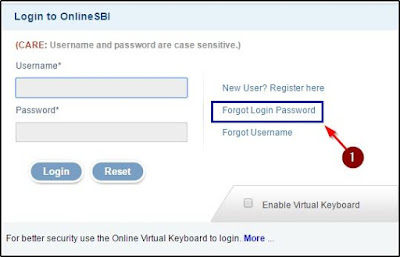
Step 3:
Us option par click karate hi ek
popup window open ho jayegi. Next drop down menu me forgot my login password select
kare aur next step pe click kare.

Step 4:
Yaha par hume apne details fill
karane hai.
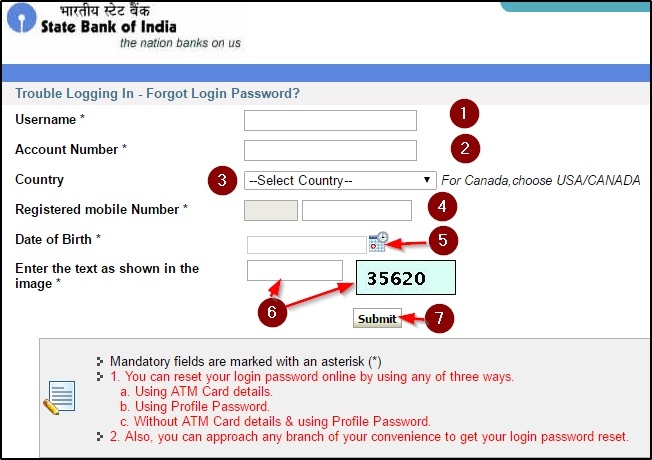
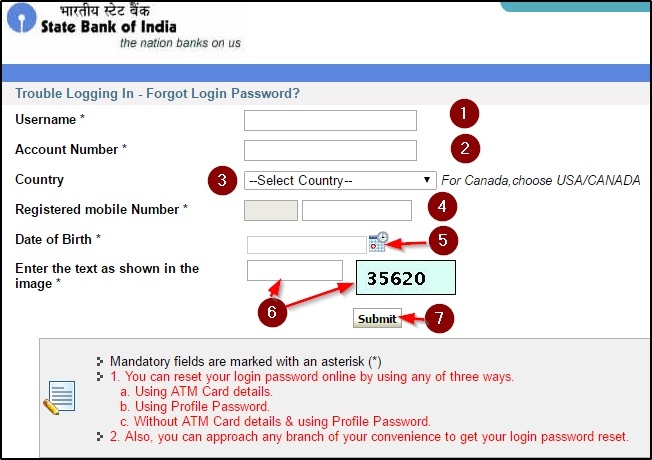
Jaise User name: yaha pe
internet banking ka jo user name hai wo dale.
Account number: Bank account number dale.
Country: India
Registered mobile number: Aapke
account se jo mobile number register hai wo dale.
Date of birth: Apni janmtithi
dale. Samane jo calendar control show ho raha hai usse date of birth select kare.
Enter the text as show in the image: Box me jo
text hai wo waise ko waise dale.
Submit button par click kare.
Step 5:
Submit pe click karate hi aapke
register mobile number par ek OTP (One Time Password) aayega jise aapko enter
karana hai aur confirm par click kare.
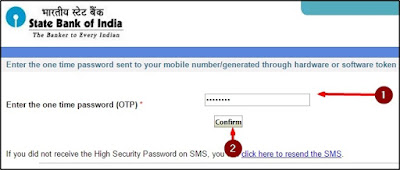
Also Read:
Step 6:
Next step me hume 3 options show
honge.
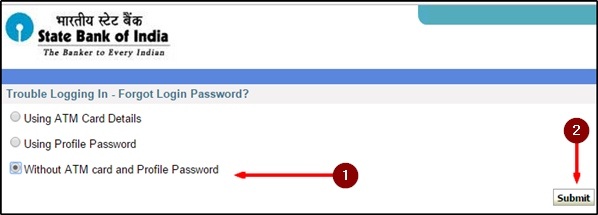
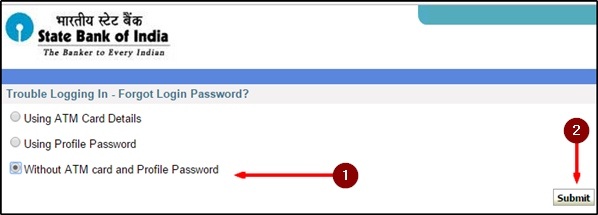
Using ATM card details:
Using Profile Password:
Without ATM card and Profile
Password:
Aap apne hisab se 3 options me se
koi bhi ek option chun sakate hai. Mai yaha par “without ATM card and Profile
password” select karata hu aur submit par click kar deta hu.
Step 7:
Submit par click karane ke bad
aapke samane 2 options honge
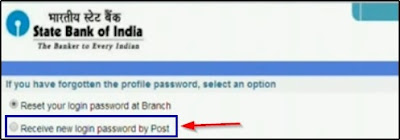
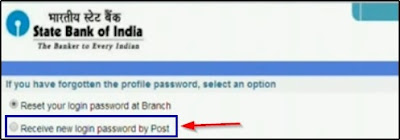
1. Reset your login password at
branch
2. Receive new login password by
post
Yaha se 1 option aapko select
karana hai, mai “receive new login password by post” select karta hu. Aur
submit par click karate hu.
Aapko login password by post 10-15
din me aapke registered address par mil jayega.
Agar aap option 1 select karate
hai to aapko apni branch jaha par aapka bank account hai waha se aapko login
password collect karana hoga.
Di gayi steps ko follow karake aap
sbi internet banking ka login password forgot kar sakate hai.
Security ke liye har 12-3 months
me apna password change karate rahana chahiye.
Upar di gayi kisi step me aapko
kuch problem aaye to comment me jarur bataye.
Note: Comment me apna user name,
password, or other personal details na share kare.



Bhai SBI Credit card ya debit card open karne k liye Kitna kharch hoga total
ReplyDelete@ Mohibur,
DeleteCredit card ke liye aapke pass koi to income source hona chahiye jaise koi job, ya business.
Debit card aapko apne bank se mil jayega jiske liye aapse Rs.204 rupees charge liye jayega.