Kisi bhi photo, image pe apna khud ka naam kaise likha jata hai, is post me janate hai.

Kisi bhi image pe apna khud ka
name, text type karana behat hi aasan aur simple hai. Iske liye humare pass
photoshop software hona jaruri hai.
Agar photoshop nahi bhi hai
to koi bat nahi windows operating system me jo inbuilt paint software
jiski help se hum photo pe name likh sakate hai. To chaliye step by step janate
hai.
Hum is tutorial me adobe phtoshop
7 ka use karane wale hai, lekin text tool ka option sabhi photoshop ke version
me same hi hai. Aur uska use bhi same hi hota hai.
Photoshop Me Text Tool Ka Use Kaise Kare:
Step 1:
Sabse pahale photohsop software ko
open kare.
Step 2:
Jis photo pe text likhana hai,
usko photoshop me open kare. Ab tool box se text tool select kare.
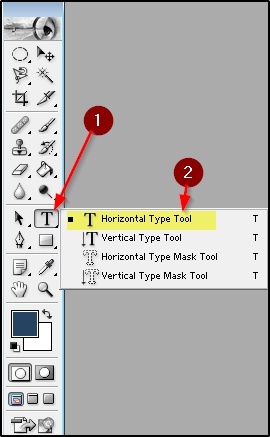
Step 3:
Text tool me horizontal text tool
aur vertical text tool dikhayi dega.
Sidhe line me text type karane ke
liye horizontal tool ka use kare. Aur agar text ko upar se niche type karana
hai to vertical text tool select kare. Ab jo text type karana hai wo type kare.
Step 4:
Phir text ka color, font, size,
font size change kare. Niche image me dikhaya gaya hai.
To is parakar hum adobe photoshop
me kisi bhi photo pe name likh sakate hai.
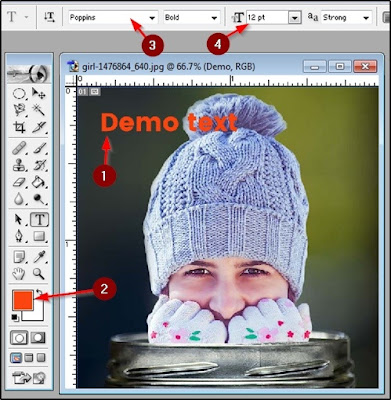
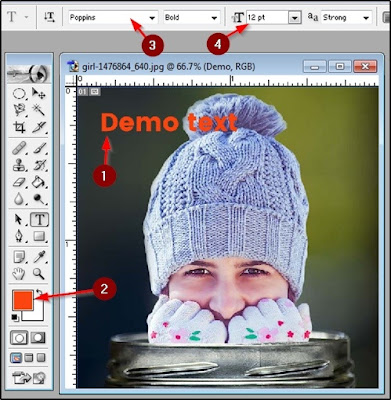
Paint Me Photo Pe Name Kaise Likhe:
Agar aapke pass adobe photoshop
nahi hai, to ms-paint me bhi hum photo pe text likh sakate hai.
Step 1:
Computer ke start button pe click
kare. Aur Search me paint dalakar enter kare, ab paint program ho jayega.
Step 2:
Paint me jis image pe likhana hai,
usko open kare.
Step 3:
Ab text tool se aap jo chahe wo
text type karle. Phir us text ko select karake uska font, font ka color, font
ki size change karale. Ab finally image ko save karde.


To in simple steps ko follow karake
kisi bhi image, photo pe hum apna name, ya koi text type kar sakate hai.
Upar di gayi kisi step me aapko
koi problem ho to aap niche comment me bata sakate hai.
Sath hi aapke sujav bhi humse
share karana na bhule. Humare latest updates pane ke liye subscribe jarur kare
aur humari website ko Ctrl + D press karake bookmark kar le.



0 Comments: