Apne paytm
wallet ko upgrade kaise kiya jata hai iske bare me hum janane wale
hai. Hum sab janate hai ki paytm aaj India sabse popular aur trusted
wallet hai jiski help se hum online shopping, bill payments, and online
recharge kar sakate hai.

Paytm
Wallet Upgrade Karane Ke Benefits:
1. Normal
user ki monthly transaction limit Rs.10,000 hai. Agar hume isse jayada shopping
karani ya phir koi transaction paytm par karana hai to hume “Wallet transaction
limit exceeded” is tarah ka message show hota hai.
2. Paytm
wallet upgrade karane par humari monthly transaction limit Rs.1 Lakh (Rs. 1,
00, 000) ho jati hai.
3. Paytm ki
taraf se acche aur fantastic cash back offer milate hai.
4. Cashback
hume quickly mil jata hai.
e.g. kisi
mobile pe hume 25% discount hai tab normal user wo cashback receive hone me
kafi waqt lagata hai, lekin upgraded user ko cashback within quick time me mil
jata hai.
5. Upgraded
user Paytm through unlimited transaction kar sakate hai. Paytm par account
upgrade karana bilkul free hai.
Paytm Wallet Upgrade Kaise Kare:
Step 1:
Agar aapke
pass paytm ka mobile app hai to usme log in karle. Ya phir paytm.com par jake
account me log in karle.
Step 2:
Step 3:
Upgrade Your
Account pe click kare. Ab nice apna address dale. Address sahi dale qyon ki
paytm ki taraf se ek currier boy / paytm employee aapke address ko visit
karega aur aapke jo KYC document hai wo collect karega.
Submit pe
click kare.
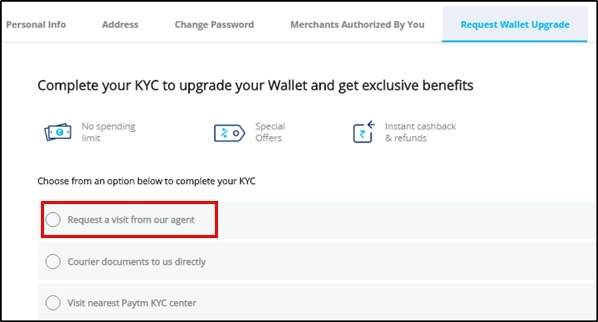
Step 4:
Ab aapko
paytm ki taraf se call aayega ki KYC visit ka schedule fix karane ke liye.
Step 5:
Paytm ki
taraf se unke executive officer (Currier boy/employee) aayega. Aapke document ki
copies ko collect karega aur sath me original document ko bhi dekhega.
Step 6:
Document
submit karane ke bad paytm us document ko review karega aur aapka account
upgrade ho jayega.
Also Read:
Mobile App Se Kaise Upgrade Kare:
1. Paytm app
me log in kare.
2. Left side
me jo 3 dots hai uspe click kare aur niche upgrade your wallet pe click kare.
3. 2 option
dikhayi denge
Visit our
center: is option ko select karane par aapko khud
paytm center me jake apne KYC
document submit karane padate hai.
Request a pickup:
Yane paytm se unka employe humare diye hue address pe
aayega aur document collect kar lega.
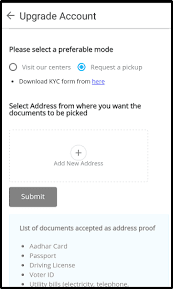
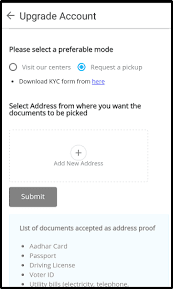
4. Request a
pickup pe click kare. Apna address dale aur submit pe click kare.
KYC Document Konse Upload Karane Hai:
Address
Proof:
Aadhaar Card
Passport,
Driving
License
Voter Id,
Utility Bill:
Jaise Electricity bill, Phone Bill etc.
Bank Account
Statement
Identity Proof:
PAN card with
photograph
Aadhaar card,
Voter ID
Driving
License
In me se koi
bhi document aur recent passport size photo hume KYC document ke taur par
submit karane hote hai.
To is tarah
simple steps ko follow karake hum apna paytm wallet upgrade kar sakate hai.




koi charge bhi lgta hai request a pickup ka
ReplyDelete@Amit,
DeleteNahi koi charge nahi lagega.