Jab hum first time
SBI internet banking ka use karate hai, tab hume limited rights se upgrade
karake full transaction rights karana hota hai.
New internet banking
jab hum start karate hai aur kahi par payment karane jate hai, to hume kuch is
tarah ke message dikhayi deta hai, ki you have note full transaction rights to
make this transaction.
Limited transaction
rights me hum sirf account statement, account balance check kar sakate hai.
Lekin jab hum kahi
fund transfer, NEFT, RTGS, IMPS karane jate hai tab hum access level ko limited
se full me upgrade karana hota hai, uske liye niche di gayi step ko follow
kare.
Upgrade Limited Rights to Full Transaction rights:
Step 1:
Apne Internet
banking ke account me log in kare.
Step 2:
Upar
E-services ki tab par click kare.
E-services ki tab par click kare.
Right side me upgrade
access level pe click kare.
Apna account number
select kare. Phir drop down menu par click karake Full transaction rights
select kare

Finally submit pe
click kare.
Submit pe click
karate hai aapke registered mobile number pe OTP/ High security transaction
password aayega jisse aapko enter karana hai.
Step 3:
Ab aapke kuch niche
ki tarah message dikhayi dega.
“your request for up
gradation of rights for the account selected by you has been accepted and it
may take one hour to activate the same in our records.”
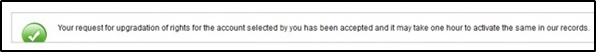
Ab aapki request
bheji gayi hai aur sbi ke record me save ki kayi hai, aapka request 1-2 hours
me activate ho jayegi.
Jab aapka rights
upgrade ho jayenge to ab aap sub facility access kar sakate hai, jaise inter,
intra bank balance transfer, Fixed Deposit, apply for new atm/debit card, block
atm card, etc.
Try This:
Bahut se logo ko upgrate karane me problme aa rahi hai, niche di gayi tips follow kare.
Agar aap upar diye hue step se access level upgrade nahi kar pa rahe hai, to niche di gayi trick follow kare.
1. First access level ko "limited" select karke submit kare de.
2. Agar aapki level viewing se limited me successful ho jaye to uske bad,
“limited” se “full rights” me upgrade kare.
Iske aapki problem solve ho jayegi.
Problem No: 2 User Do Not Have Any Account to Upgrade access Level:
Jab aap access level upgrade karane ja rahe hai aur aapko niche di gayi image me jo message hai wo show ho raha hai to iska matlab hai aapki access level upgrade ho gayi hai, ab level upgrade ke liye koi account nahi hai.
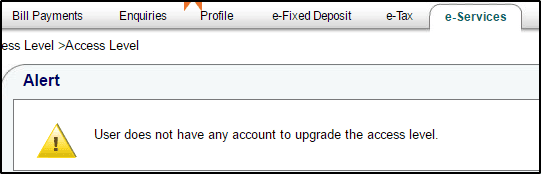
Try This:
Bahut se logo ko upgrate karane me problme aa rahi hai, niche di gayi tips follow kare.
Agar aap upar diye hue step se access level upgrade nahi kar pa rahe hai, to niche di gayi trick follow kare.
1. First access level ko "limited" select karke submit kare de.
2. Agar aapki level viewing se limited me successful ho jaye to uske bad,
“limited” se “full rights” me upgrade kare.
Iske aapki problem solve ho jayegi.
Problem No: 2 User Do Not Have Any Account to Upgrade access Level:
Jab aap access level upgrade karane ja rahe hai aur aapko niche di gayi image me jo message hai wo show ho raha hai to iska matlab hai aapki access level upgrade ho gayi hai, ab level upgrade ke liye koi account nahi hai.
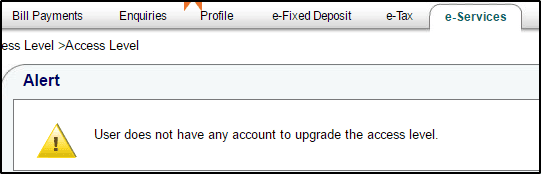
Yane aapka account max level me upgrade ho gaya hai.
Upgradation Se Related Kuch FAQ’s:
1. Upgrade request
send karane ke bad kitna time lagega activation hone me?
-> Request send
karane ke bad 1-2 hours me activate ho jayega.
2. Kya mai multiple
request send kar sakata hu?
-> Maximum 12
hours tak wait kare aur kisi problem se activation nahi hua hai to wo jayega.
3. Jab mai upgrade kar raha hu to ye “unable to process your request, please try later” message aa raha hai, kya kare?
-> SBI ki website
par agar bahut load hone ki wajah se ye message aata hai, 1-2 hours ke bad try
kare.
4. 1-2 Hours ke bad
bhi “unable to process your request, please try later” ye message aa raha hai.
-> Latest updated
Brower ka uer kare, google chrome, Firefox etc.
Iske alawa aapka koi
question ya phir koi problem ho to aap comment me puch skate hai.
Also Read:
If you like this
post subscribe us for latest updates.
Thank’s for reading.




11.15PM REQUEST DALA NXT DAY 1.25PM TILL SHOW" Your previous request for upgradation of access right in the selected account is pending for processing. Please check the status in your account after some time." WHAT TO DO
ReplyDelete@ It will take up to 24 hours from upgradtion request. Wait some time.
Deletemere access level update option me, mera ek hi account number 2bar likha aa raha ha ..jisko bhi select karo usme hi unable to process aa raha ha ..hlp me sir
ReplyDelete@ Bibakar,
DeleteKabhi kabhi website problem bhi ho sakata hai, isliye dobara updated browser me try kare. Kyon access level upgrade karane ka sirf yahi tarika hai. First limited select kare. Jab limited approve ho jayega tab limited se fully ko select kare.
Sir mera net banking me accout ragistere ni ho raha hai sorry unable top process bata raha hai how i can ragistere
ReplyDelete@ Sunil,
DeleteAap ye post read karo. How to open sbi internet banking account online
Jisko bhi yeh problem aa rahi ha woh online SBI me log in karke , customer care option pe click Kare phir apna issue waha pe likh k bheje .1din me ho jayega ..mene bhi aisa hi kya tha
ReplyDelete@ Thanks Dibakar Ji aapke feedback se dusaro ko jarur fayada hoga.
DeleteDiwakar shah..
Deletethank you very much for your kind information..
i did the same what you explained.
i got complaint number and then i maked a call to 18004253800.
customer care reply me that my otp problem will be resolve within a week.
User does not have any account to upgrade the access level. how to clear my problems.
ReplyDelete@ Amit,
DeleteIska matlab hai aapka account upgrade ho gaya hai.
Hello Sir,
ReplyDeleteMain Chrome latest version use kar raha hu, aur cache etc clear kar ke try kiya limited transactions pe move karne ka, but wahi error - unable to process try later. Kya customer care ko hi try karna padega? but upar maine padha customer care kahte ki desktop se hi karna padega, so samjh nahi aa rha???
@Sk,
DeleteAap customer care se bat karo wo aapki problem solve kar denge.
Do not any account upgrade access level bol rahaa hai kya karu aur koi account bi and nahi ho rahaa hai
ReplyDelete@ Anand ji,
DeleteAgar aapko access level ko upgrade karana hai to upar di gayi step follow karni hai. Aur agar "User do not have any account to upgrade level" ye dikh raha hai to iska matlab hai aapka account upgrade ho gaya hai.
Hey admin i am having trouble with upgrading my access level.i logged in for the first time 3 days ago tried upgrading to full txn rights but even after this much of time it says pending ..can i now apply for limit access level please help
Delete@Amy,
DeleteAgar upgrade nahi ho raha hai, to pahale aap limited me upgrade karlo uske bad fully ke liye apply kardo.
User does not have any account........
DeleteKa solution kaise Kare Paise transfer nahi hoparahe he
@Kadiwal,
DeleteIska matlab aapka account upgrade ho gaya hai.
Thank you! Bohot din se try kar raha tha nahi hua.."Unable to pocess".. Finally Limited transaction rights ke lie kar deya. Next full transaction rights ke lie request bhejna hai. Dhaneywad Sir.
ReplyDeleteFinally, got full transaction rights..Thank you again
Deletethank you very much for the post. My problem is solved , however partially, but still thank you thank you very much....
ReplyDeleteSir mera full right transaction nahi ho raha. Otp submit karne par sorry unable to process dikhata hai bar bar. 4 bar home branch visit kar chuka hu. Lekin waha bhi koi solution nahi hai. Branch manager boltahai ki full right diya huwa hain. Lekin jab main use karta hu to olny view rirght dikhata hai. Limited transaction mai bhi upgrat nahi hota. Sorry unable to process dikhata hai. Kya karu sir plz reply
ReplyDelete@SBI Customer care se bat kariye unko email karke apni problem bataye.
DeleteSir maine apna upgrade karne ke liye security code leken voh kehta hai ke kuch der bad prayas aur yee bar bar arha hai
ReplyDelete