Gmail se ek sath all email ko
kaise delete kiya jata hai, iske bare me aaj hum janate hai.
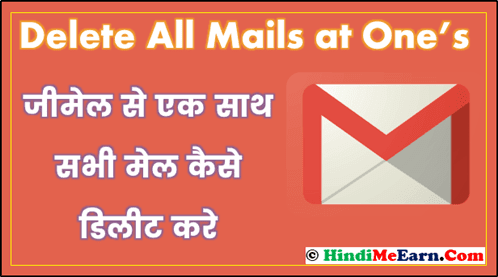
Worldwide sabse jayada log gmail
ka hi use karate hai. Jab hum daily internet ka use karate hai to kahi par bhi
registration ke liye hume apna email id dena padata hai. Aur hume us site se hume
updates, promotional mails milate rahate hai.
Daily hume kayi tarah ke important,
promotional, spam mails aate rahate hai. Lekin jab humare account me bahut
jayada mails aate hai tab hum scohate hai ki in sab old emails ko ek sath kaise
delete kiya jaye.
Kyon ki mails 4000-5000 hazar ho to ek ek ko read karake delete karana bahut mushkil hota hai.
Kyon ki mails 4000-5000 hazar ho to ek ek ko read karake delete karana bahut mushkil hota hai.
Niche di gayi step ko follow kare
aur ek sath sabhi mails ko delete kardo.
How to Delete All Gmail Emails At One’s:
Step 1:
First apne gmail ko open karle.
Step 2:
Upar search box me hume ab date
type dalani aur search karana hai. Man lijiye aap 3 month se old sabhi mails ko
delete karana chahate hai, to wahi date hume waha search box me dalani hai.
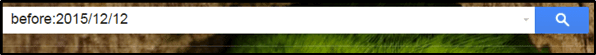
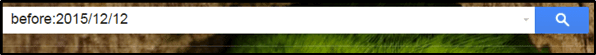
Example:
Before:2015/03/18
Before dalane ke bad year dale
phir / uske bad month aur / ke bad date. Same yahi format me dalkar search par
click karde.
Step 3:
Date se pahale jitane bhi mails
hai wo ab show honge ab niche hum check box show hoga uspar click kare. Niche
image me dekhe.
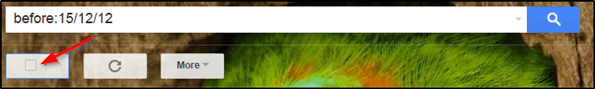
Step 4:
Uske bad niche “Select all conversation that match this result” par
click kare. Ab humare sabhi mail select ho jayenge.
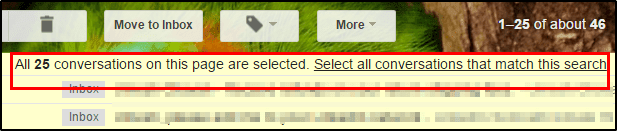
Step 5:
Delete ke option par click kijiye.
Ek bar aapko confirmation ke liye pucha jayega usko OK kar de.
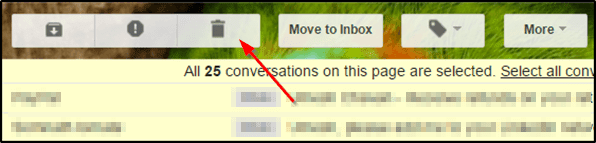
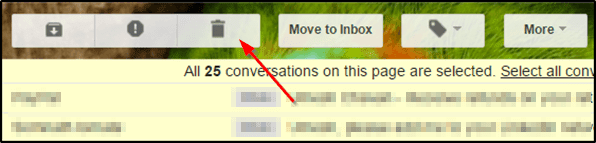
Ab aapke sare mail ek sath delete
ho gaye hai.
Delete karane se pahale agar aapke
koi important mail hai to pahale hi unka backup le le.
Specific Sender Ke Mails Ek sath Kaise Delete Kare:
Agar aap kisi specific sender se
aaye hue mails ko delete karana chahate hai to uske liye niche di gayi step
follow kare.
Step 1:
Search box me jo sender hai uska
name dale.
Example:
Mai yaha par paypal search kar
raha hu.
Step 2:
Check box pe select kare phir “Select all conversation that match this result” click
karake delete par click karde.

Ab ek hi click me aapke sabhi mail
ek sath delete ho jayenge.
To is tarah hum specific user ke
taraf se aaye mails ko bhi ek sath delete kar sakate hai.
Delete All Unread Mails:
Agar aap ye chahte hai ki aapke jo
bhi unread mails hai, unko delete karana chahate hai to wo bhi hum kar sakate
hai.
Step 1:
Iske liye hume sirf search box me
ek query type karani hai.
(in:inbox) and
(is:unread)
Aur search option par click karde.
Step 2:
Jitane bhi unread mails honge wo
humare samane show honge. Ab jo check box hai usko tick mark karde phir “Select all conversation that match this result” par
click karake Delete par click karde.
Ab humare inbox me jitane bhi
unread mails hai wo delete ho jayenge.
Agar aapko upar di gayi kisi bhi
step me koi problem ho to aap niche comment me hume bata sakate hai.
Post acchi lagi ho to share karana
na bhule. Latest updates ke liye humara facebook page jarur like kare.




Thanks
ReplyDelete