Agar aapke pass xiaomi redmi ka
note 3, 3s, prime ya note 4 koi bhi mobile hai aur usme aapke whatsapp contact
show nahi ho rahe hai to aap bilkul sahi post read kar rahe hai.

Aaj mai aapko bataunga ki kisi bhi
xiaomi mobile me whatsapp contacts kaise show kare. Mere sath bhi same problem
hui thi jab maine redmi ka mobile buy kiya tha. Lekin phir maine isko solve kar
liye wahi mai aapke sath yaha pe share kar raha hu.
Xiaomi Redmi Me Contact Kyon Show Nahi Hote :
Xiaomi ne apne MIUI me bahut hi
acchi security provide ki hai, aur external application ko phone contacts, data
ko access karane ke liye pahale hume usko permission deni padati hai tabhi
humare contacts, data koi app access kar sakata hai.
Otherwise koi bhi external app
humara data, contact access nahi kar sakata.
Solution How to show
whatsapp contacts In Xiaomi:
To chaliye iska solution bhi hum
dekh lete hai.
Step 1:
Xiaomi Redmi Mobile me Security ka
ek option hai jo home screen par hota hai uspar click kare.
Step 2:
Usme Permission Par click
kare.
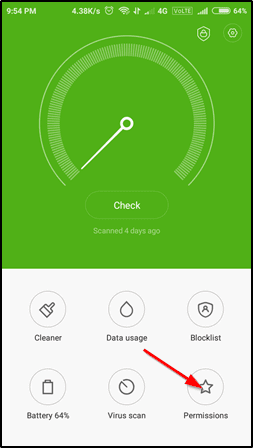
Step 3:
Phir se permission par
click kare.
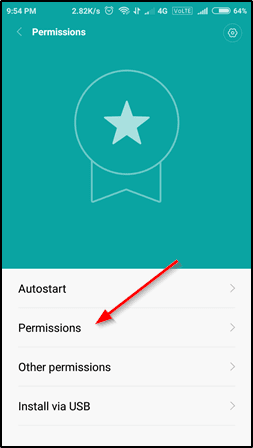
Step 4:
Hume ab app permission me jayenge
waha pe contacts par click kare.
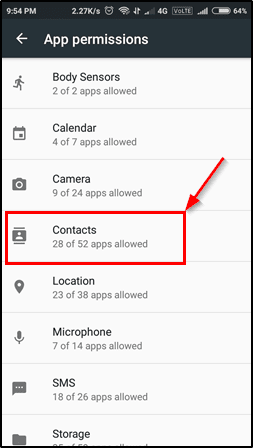
Step 6:
Contact permission pe application
ki list show hogi jo humare mobile me install hai waha se whatsapp ko contact
permission on kar deni hai.
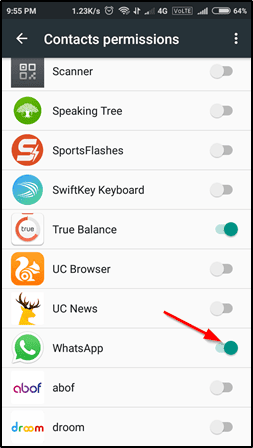
Step 7:
Mobile ko restart kare.
Ab apna whatsapp open kare aur
contact list ko refresh karde.
Humare problem solve ho gaya hai
huamre whatsapp contacts show ho rahe hai.
Is simple steps ko follow karake
hum kisi bhi xiaomi mobile me contacts problem ko solve kar sakate hai.
Also Read:




Nice Tutorial. I tried the above mentioned steps but still whatsapp not showinng all contacts . In My contacts list it shows 150 contacts and whatsapp shows only 61. I added a new contact in contact address and am then trying to send message to this new contact via whatsapp but this new contact is not showing up in whatsapp.
ReplyDelete@ SKpshah,
DeleteAlso try this go to whatsapp -> setting-> contacts-> show all contacts then restart mobile.