How can we change the account in Dream 11: ड्रीम 11 बेहत ही पोपुलर fantasy क्रिकेट गेम बन गया है |
लेकिन अगर आपका
ड्रीम 11 पर अकाउंट verified है, और आप अपनी प्रोफाइल में कुछ change करना चाहते
है तो कैसे करेंगे ?
ड्रीम 11 में
मनी withdrawal करने के लिए हमे अपना अकाउंट वेरीफाई करना पड़ता है, जिसमे बैंक
अकाउंट डिटेल्स और पैन कार्ड डिटेल्स देनी पड़ती है | तो चलिए हम
आपको बताते है की हम ड्रीम 11 में बैंक अकाउंट कैसे change कर सकते है |
How can we change the account in Dream 11:
ड्रीम 11 में
हम अपनी बैंक डिटेल्स बदल सकते है, लेकीन उसके लिए हमे ड्रीम 11 सपोर्ट टीम से
कांटेक्ट करना पड़ता है |
इसके बारे में
ड्रीम 11 क्या कहता है :
Dream11
Says: "To change the bank details on
your already verified Dream11 account, kindly send us a request
using the below link. Please note that as a security policy, we will be
confirming your request with a few account related questions before we go ahead
and help you change your bank account.
IMP: If you withdrawal is in process, request you to raise the bank account
change
Request AFTER the
withdrawal is credited into your bank account.
Dream 11
एप्लीकेशन को ओपन करे |
निचे three
dots जहा पर More लिखा है उसपर क्लिक करे |
वहा पर आपको Help desk Option होगा उसपर क्लिक करे |
उसके बाद आपको Profile changes पर क्लिक करना है |
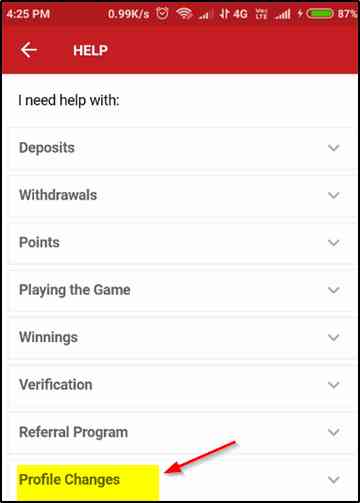
निचे Can I change my Bank
Account पे क्लिक करे | उसमे निचे Still Need help ?
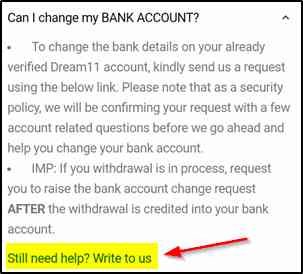
write to us पे क्लिक करे|
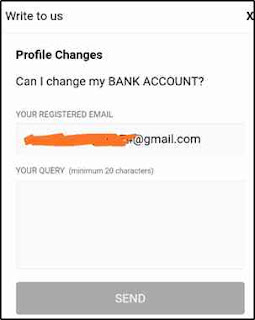
अब अपना ईमेल एड्रेस
डाले निचे मेसेज में बताए की आप अपना पुराना बैंक अकाउंट change करना चाहते है |
Also Read:



IFSC code change
ReplyDelete@Dream11 ko email karo.
ReplyDelete