Agar aapke pass sbi ki internet
banking activate hai, to uske jariye balance kaise check kare, statements ko
pdf me kaise download kare iske bare me janate hai.
New user jab internet banking
activate karata hai, tab usko jayada information nahi hoti hai. ki balance kaise
check kiya jata hai etc.

Account Balance, Last 10 Transaction, Statement Kaise Check Kare:
Step 1:
Sabse first sbi ki site ko visit
kare. User name & Password dalkar log in kare.
Step 2:
Log in karate hi humarae samane jo
page hoga usme hume niche ki tarah 2 option show honge.
1. Available Balance: is link pe
click karate hi humara account balance hume show hoga.

2. Transaction:
Is link pe click karate hi humare
jo last 10 transaction hai chahe wo credit, debit, money withdraw ke ho wo hume
yaha show hote hai.
Statement Ko Pdf, Excel Format Me Kaise Download Kare:
Agar aap chahate hai, ki aapke jo
bhi transaction hue hai wo aap dekhana chahate hai, ya phir usko download
karana chahate hai to hum ye niche di gayi step ko follow karake download kar
sakate hai.
Step 1:
Left side me jo Account statements
ka option hai uspe click kare.
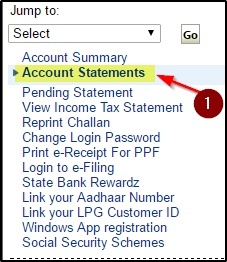
Step 2:
Ab hume right side me niche ki
tarah option show honge:

1. By Date:
Yaha se hum data select karake jo
bhi transaction hue hai, wo dekh sakate hai, pdf, excel me download kar sakate
hai.
2. By Month:
Hum yaha se montly transaction
dekh sakate hai.
3. Year:
Yaha se hum yearly transaction
dekh sakate hai.
4. Financial Year:
Yaha se hum yearly jaise
2014-2015, 2015-2016 is tarah ke statements ko dekh sakate hai.
View: sirf transaction show honge
Download in MS Excel format: all
transaction excel me download ho jayenge.
Download in PDF format: Pdf me
download kar sakate hai.
Is tarah simple steps ko follow
karane se hum account balance, last 10 transaction, aur statements download kar
sakate hai.
Also Read:




0 Comments: