Data humare liye bahut important hota hai. Agar humara data corrupt, ya delete ho jaye to us hard drive se deleted data ko recover kaise kare uske liye kaun sa software use kiya jata hai, ye service free hai ya paid in sabke answer aapko is post me mil jayenge.

Computer me jo
sabse se important chiz hoti hai wo hota hai humara data. Agar humara data kisi
virus, malware ya kisi aur wajah se delete ya corrupt ho jata hai to wo humare
liye ek chinta ka Vishay ban jata hai. To chaliye janate hai ki corrupted
data ko kaise recover kiya jata hai. Data corrupt na ho ya aapke pc me
virus na aaye isliye computer me best antivirus software ko jarur install kare.
EASE US Data Recover Wizard:
Ye ek yesa
software hai jo market me pichale 12 years se hai aur iska use data ko recover
karane ke liye kiya jata hai. Iske 2 versions hai ek free version hai to dusara
paid. Free version ki help se hum 2GB tak hi data recover kar sakate hai. To
wahi paid version ki help se hum unlimited data recover kar sakate hai. Ye
software windows aur MAC inke liye available hai.
Jab humara hard
drive kharab ho jata hai tab hum usme jo files hoti hai unko use nahi kar
sakate hai. Waha pe aapko invalid file, Sector not found, disk not formated
kuch is tarah ke message dikhayi denge.
Lekin hum is
software ki help se files ko recover kar sakate hai. Uske liye aap di gayi
steps ko follow kare.
Kis Tarah Ki
Files Recover Kar Sakate Hai?
Graphics: All Photos, .png, .jpeg, gif, .BMP etc.
Audio: MP3, WMA
Video: MP4, 3GP, MKV, AVI, etc.
Document: Pdf, Word, Excel etc.
Email: Outlook Files
Other: Such As RAR, ZIP etc.
Corrupted/ Deleted Files Recover Kaise Kare?
Step
1:
First aap yaha se software ka
trail version download kare.
Step
2:
Software ko
install kar le. Aur start kare.
Step
3:
Ab aapke samane
ek window hogi jisme aapko All File Types ko select karke Next pe click karana
hai.
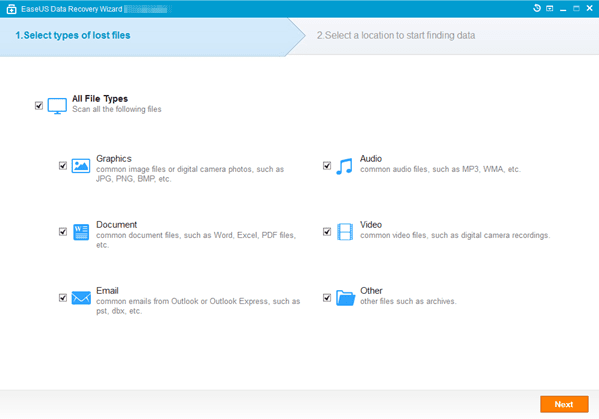
Step
4:
Ab aapko hard
disk me jo partition ko recover karana chahate hai use select kare scan pe
click karde. Agar aapka drive hi lost ho gaya hai to niche Lost disk drive pe
click karke scan kare.

Step
5:
Kuch der tak
wait kare kyon ki files ko scan karke find karane me waqt lagata hai. Ab aapke
samane left right corner me jo files delete hui thi wo dikhayi degi un files ko
select kare aur Recover pe click karde.
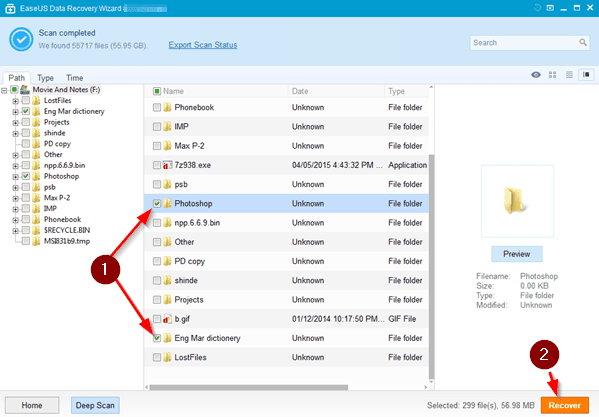
Step 6:
Agar aapki
files abhi tak nahi mili hai to deep scan pe click kare. Deep scan ka matlab
hai ki wo 1 by 1 files ko scan karata hai isme agar aapko drive me 100GB files hai
to files ko scan karane me 1-2 hours lag sakate hai.
Iske liye thoda
time lagata hai lekin aapki sab deleted files aapko mil jati hai.
To is tarah hum
corrupted hard drive se files ko recover kar sakate hai. Ab aapke samaj me ye
aa gaya hoga ki deleted files ko recover karana kitna aasan hai.
Agar abhi bhi
aapke man me koi sawal ho ya kisi step me koi dikkat ho to comment ke jariye
aap humse puch sakate hai. Aapko ye post kaisi lagi wo bhi comment me jarur
bataye.




awesome post bro. keep sharing. ..
ReplyDelete@ Thank's rakesh
Delete